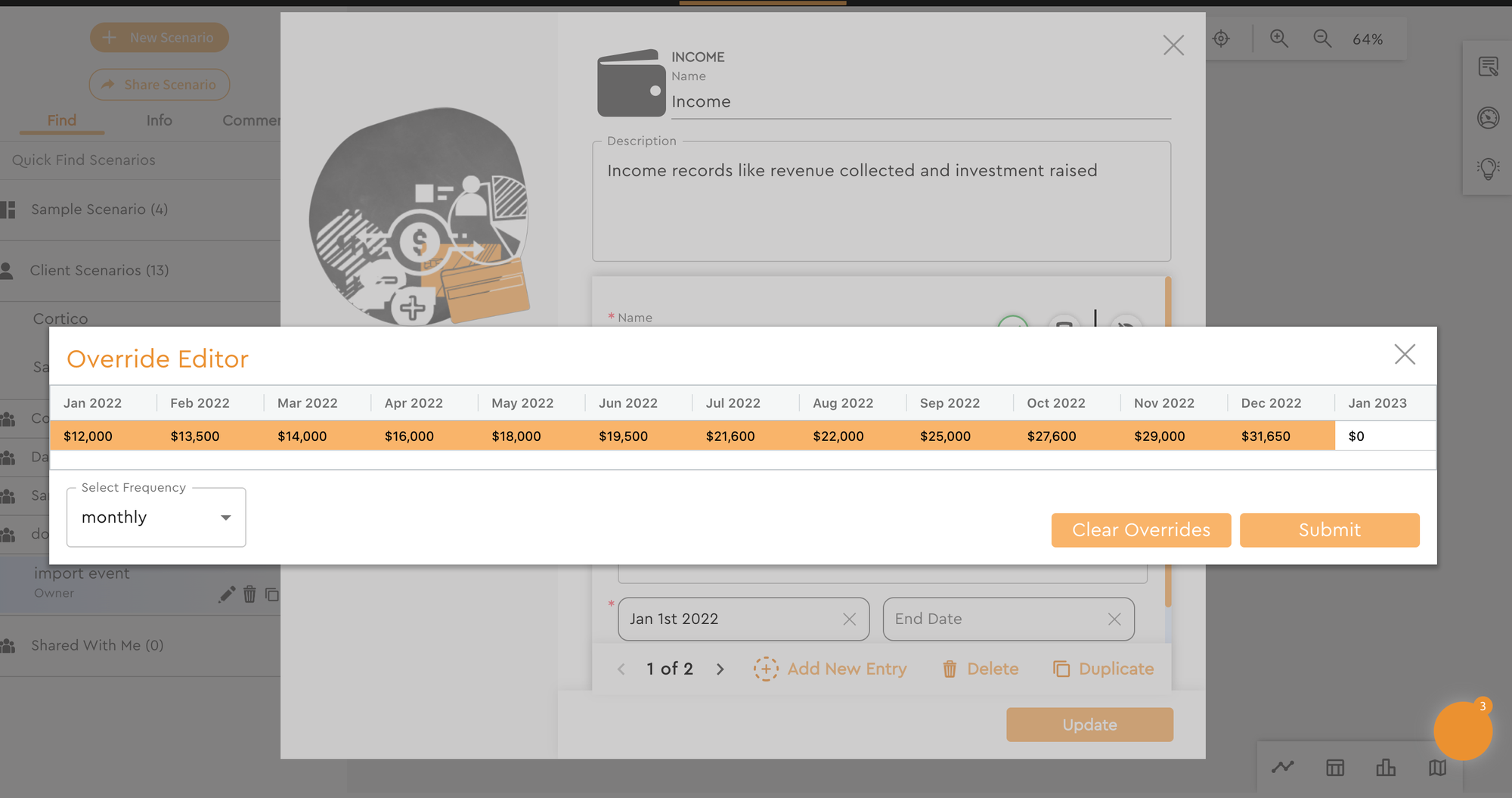Import Event

Basic Events
Import all financial data into the scenario and let it automatically create a string of supporting events containing a complete record of all the data.
The Import Event is a Basic Event that can be used to import data from external excel/CSV files.
The Import Event is the easiest way to model a series of events like Income, Expenses, Debit/Credit etc. and control which Accounts are impacted by that calculation.
video link
Can be used for ...
Use this Event to directly import existing data from external Excel/CSV files.
Common Connections
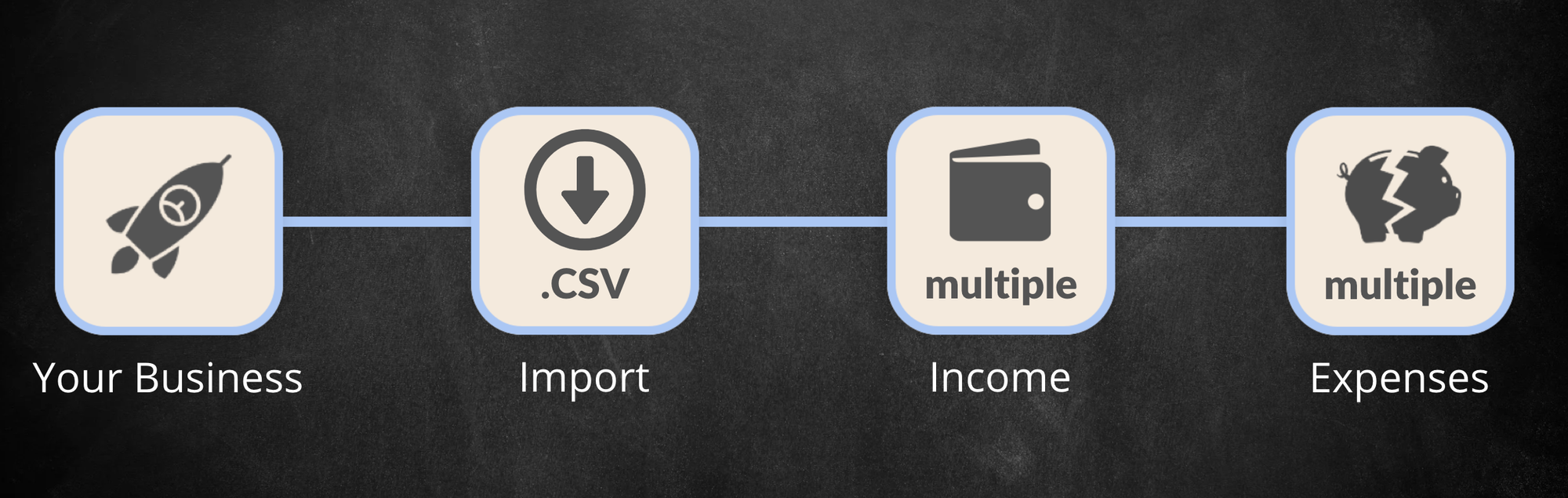
Example Files
Preparing the CSV File
To ensure a smooth import, the file should:
- Be in a CSV format
- Dates should be in the first row
- The dates in the header row should not include hyphens
- All the numbers in the file should be positive and pasted without source formulas
- Delete the rows that calculate final values and totals
- Sample file: https://docs.google.com/spreadsheets/d/1vwbHcI-7AUfyTHM8KZxCu5_59nnJqE2pFzf6h6PrwY0/edit?usp=sharing
Edit Details Pane
1.

2.
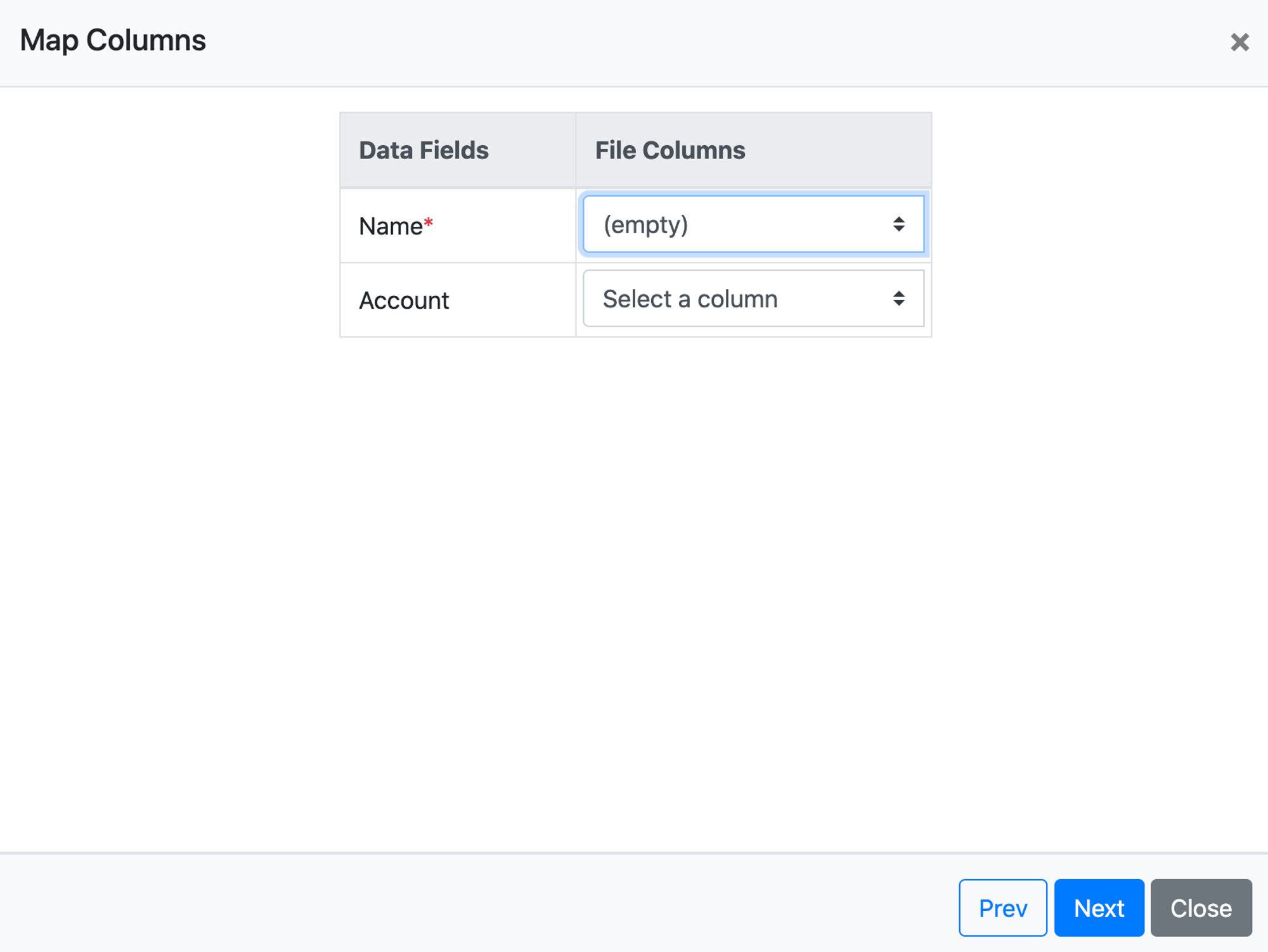
3.
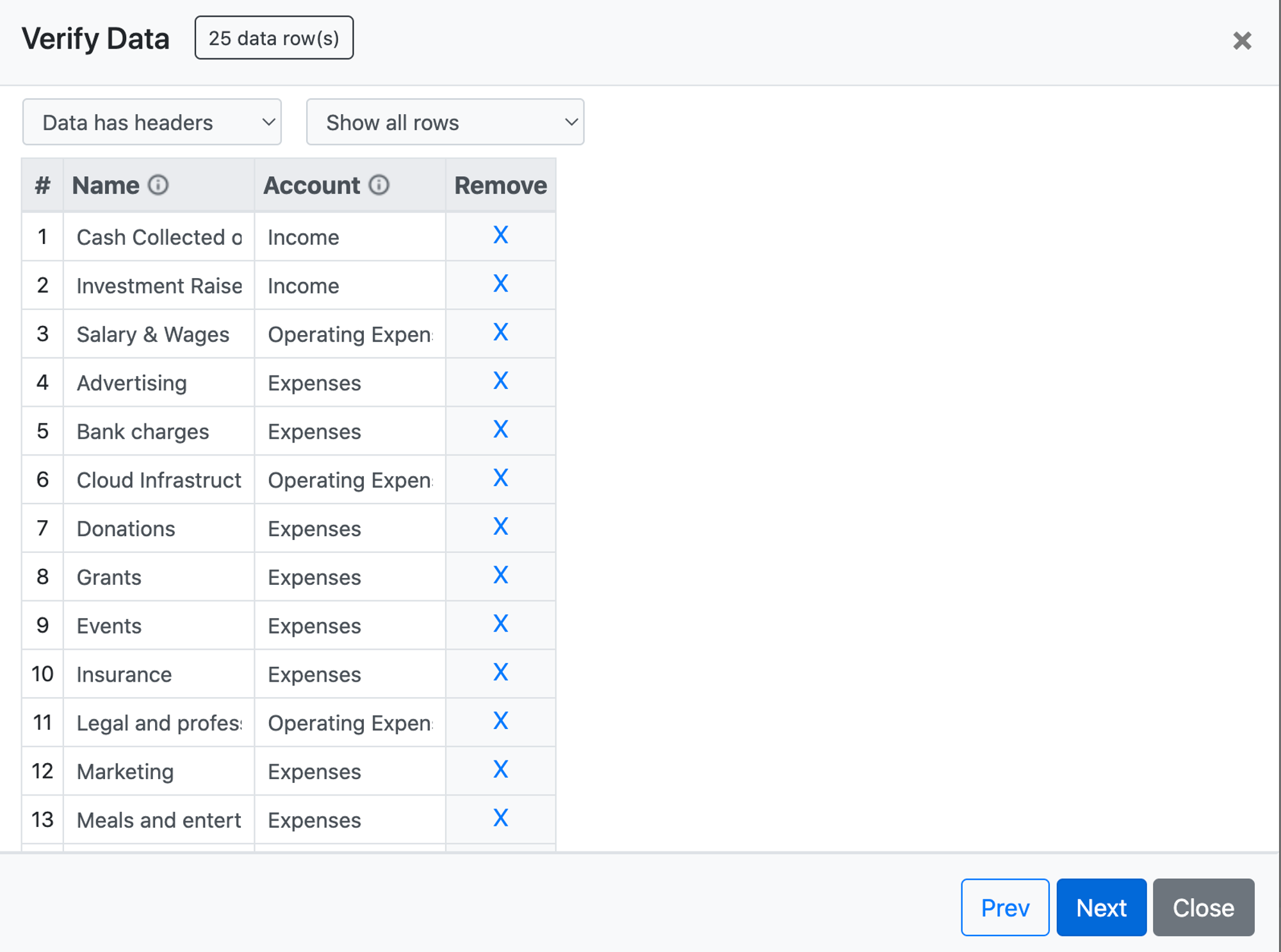
4.

5.
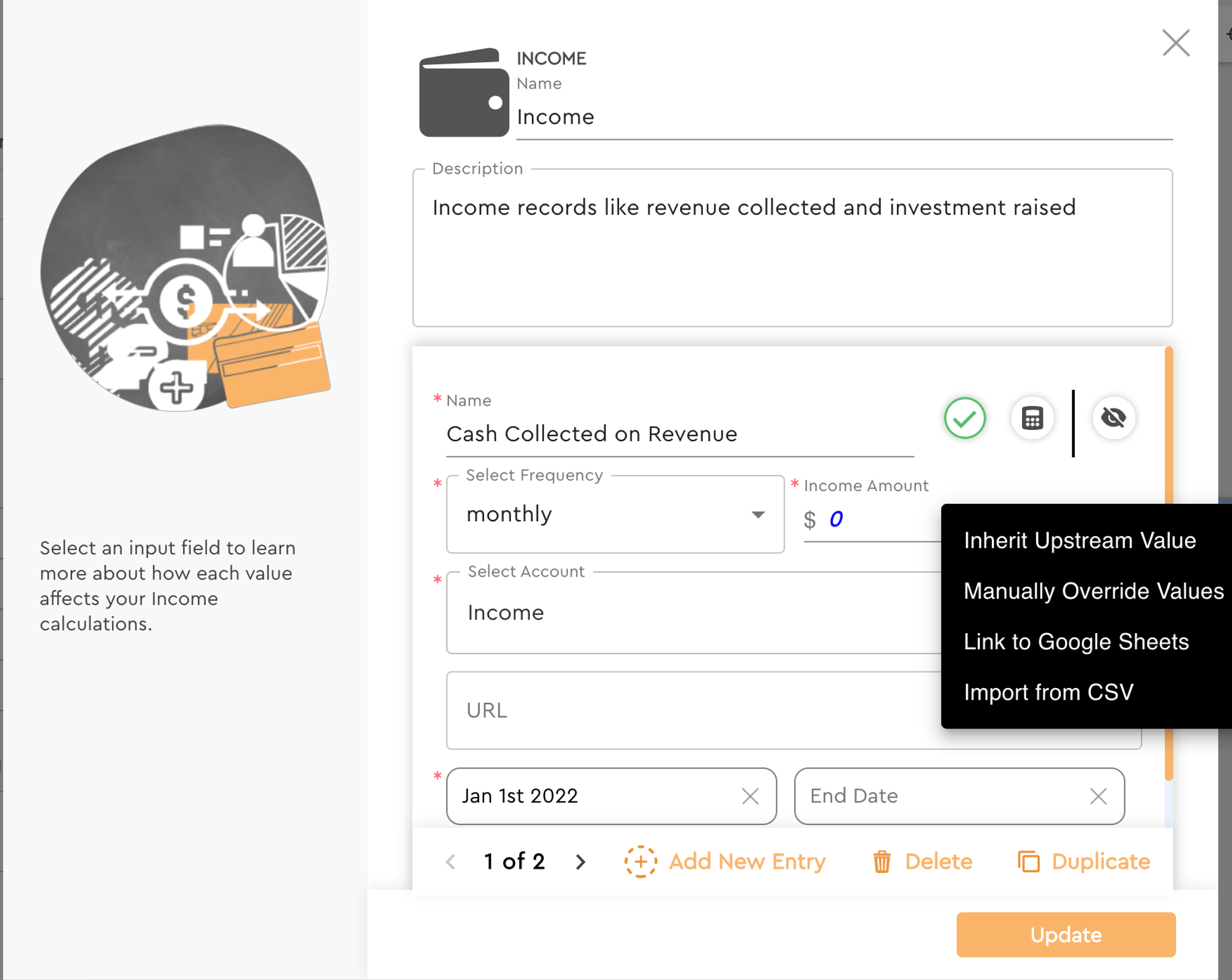
6.