Excel Import Templates
Maintaining two systems is a pain in the financial backside… Our goal is to build integrations and workflows to allow you to continue to work with your beloved spreadsheets and CRMs, ERPs, and LMNOPs as seamlessly as possible.
We have two types of imports - Event/Records imports and Profit and Loss Statement imports.
Event/Records Imports
Use this kind of import to pull in a list of existing employees or a product and pricing list. When adding an Event to your Scenario Canvas, use the Import option.
Trust us - adding 100 Employees manually takes forever…
Download the Excel Template that corresponds to the type of Event you are importing data for. These templates ensure that the information is correctly formatted for easy importing.
Eventually, we will be able to support less structured data. But not yet. Get over it.
Note - not all Events support CSV importing.
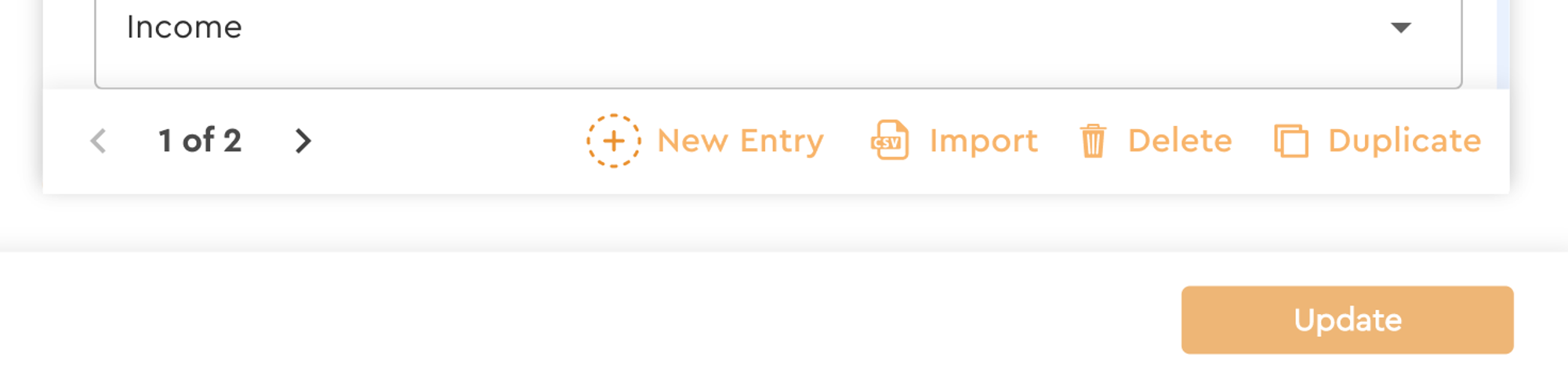
Profit and Loss Imports
A common feature request has been the ability to import an entire Profit and Loss forecast into whatifi. In the past, this would have required each Event to manually be added in one-by-one.
Use the Import Event to automagically import (or update) and entire P&L Statement in seconds.
Link your existing P&L accounts to your accounts here in whatifi. We will then automatically build the entire Event network in the Scenario Canvas and add all of your monthly data into the app.
This feature is in development and should be live in August 2022.