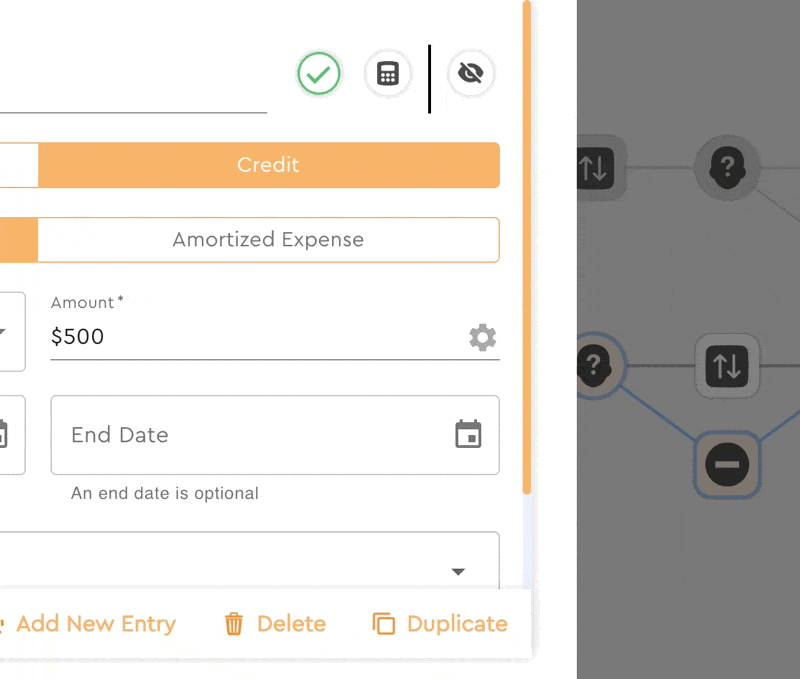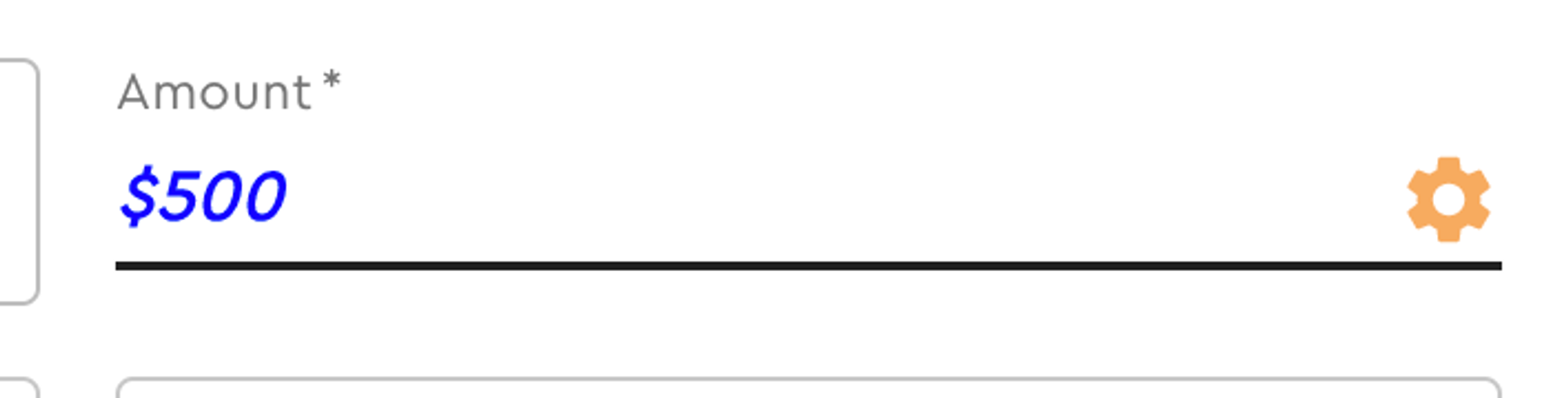The User Interface
The Scenario Manager
(coming soon)
The Scenario Canvas
(coming soon)
The Event Picker
(coming soon)
The Decision Engine & Thread List Manager
(coming soon)
The Graph
(coming soon)
Per Event and Per Record Graphing
(coming soon)
The Grid
(coming soon)
The Override Editor
Overrides are the ability to manually input specific values into Events. By default, most values are automatically generated using start dates, end dates, frequency and a base default value.
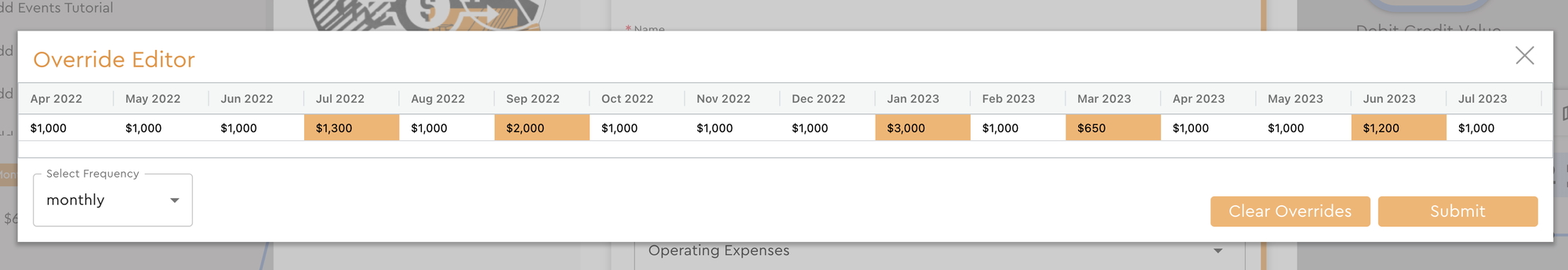

See It in Action!