Expense Event
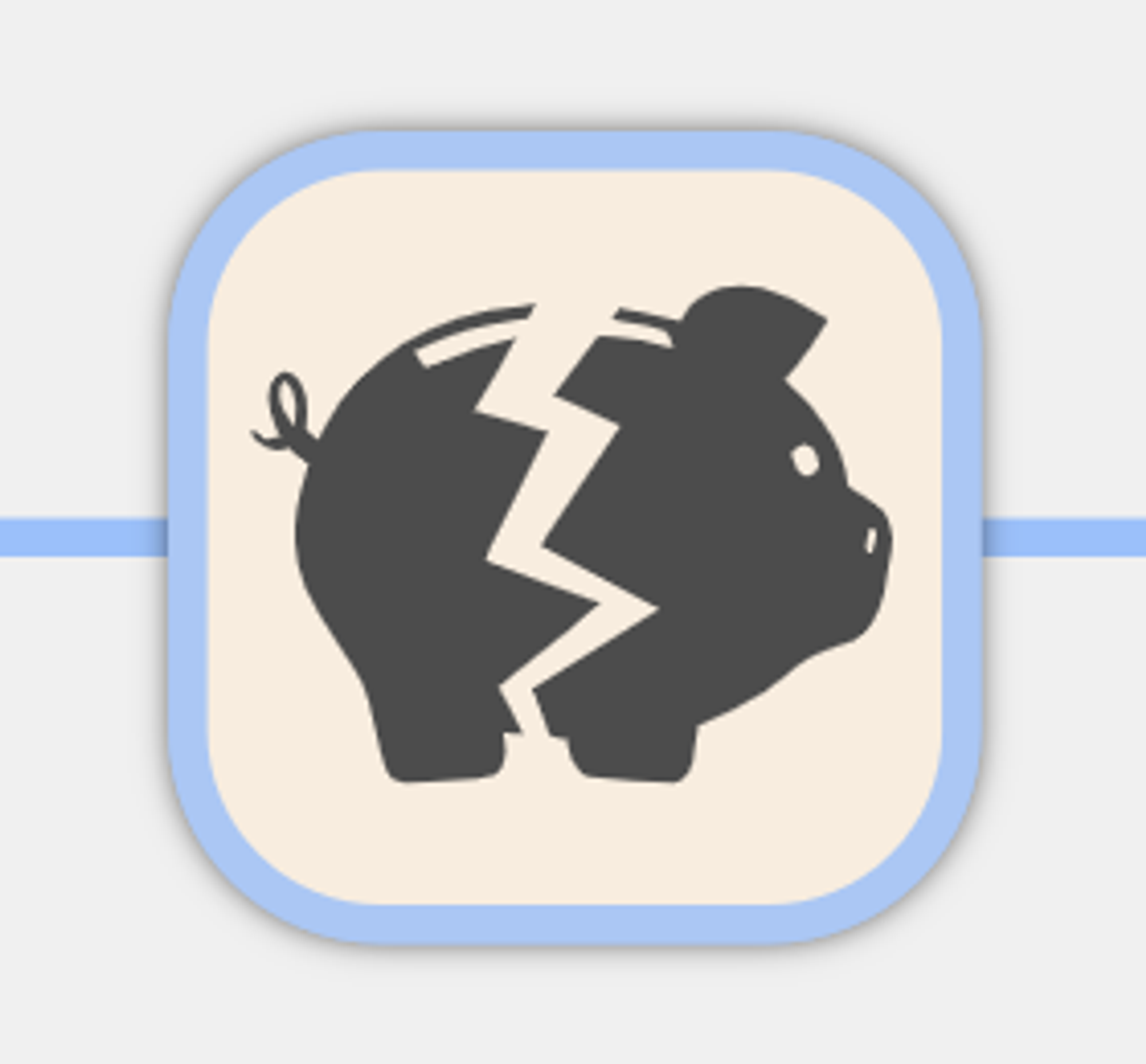
Basic Event
Multi Record
Calculate expenses and assign them to your Chart of Accounts, including amortization of expenses over time.
Use the Expense Event to model basic expense over time. It supports standard dates, payment frequencies, inflation and overrides.
Use this Event when building basic budgets or calculating a larger expense with payments amortized over a fixed period of time.

The Expense Event is one the most basic building block Events. It can be used for a one-time, ongoing or amortized expense and directly contributes to the Cash Flow and Expense Accounts. For more specific expenses, consider using the Debit/Credit Event.
Can be used for ...
Use the Expense Event for tracking general, cash flow expenses.
Common Connections
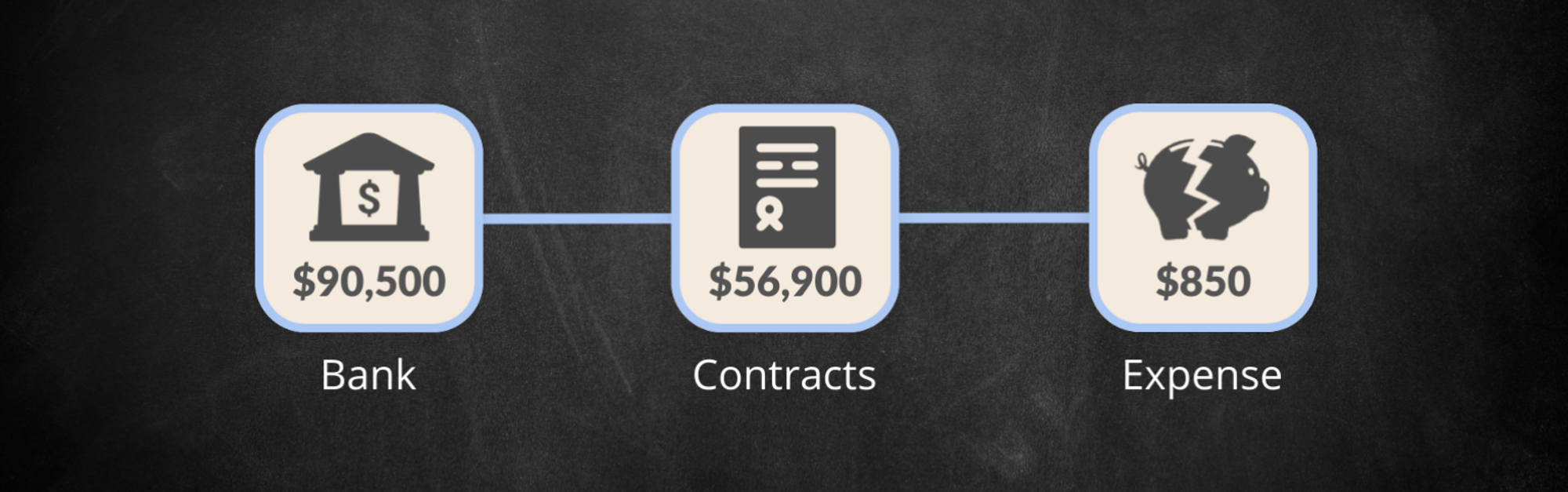
Example Files
Event States
Ongoing Expense
- Used for one-time and repeat expenses. Select the Expense Account that you want to assign this transaction to. Select the corresponding Contra Account (default is Cash).
Amortized Expense
- Used for a single transaction where the expense will be evenly spread over a period of time. Select the Expense Account that you want to assign this transaction to. Select the corresponding Contra Account (default is Cash).
Edit Details Pane


Event Fields
(coming soon)