Contract Event

SMB Event
Capacity Event
Multi Record
The Contract Event is used to model out Revenue for a project that has various milestone percentage and payment terms
The Contract Event generates specific Revenue for an individual use-case or client. It uses milestones and payment terms and is best used when the amount and frequency of the payments terms does not follow a repeatable pattern.
Can be used for ...
Use the Contract Event for any one-off Revenue generating contract or project with a known start and end date. Examples might include a construction project, service contract or short term gig-like contract.
Common Connections
The Contract Event does not need any specific upstream or downstream Events to calculate.
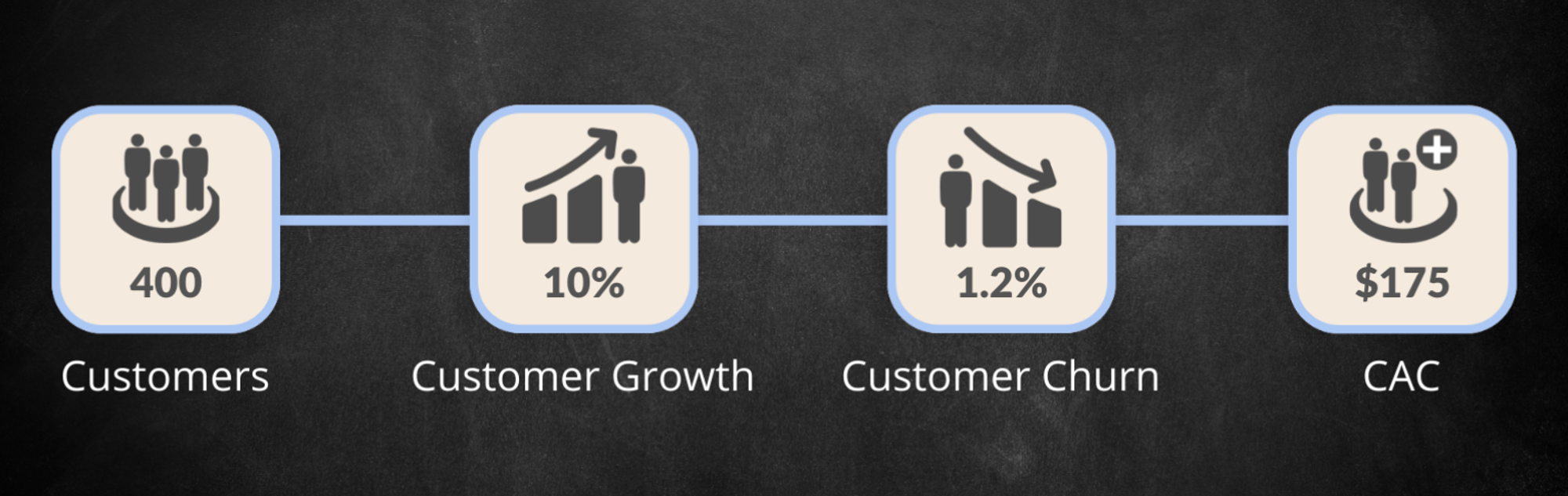
Example Files
(coming soon)
Event States
The Contract Event is designed to take an initial start date only. All other milestones are offset from that start date (by days or by months). By using only a single date, you can then easily add Modifiers downstream to scenario model different start dates and all of the milestone and end dates will shift accordingly.
Use Days
- Milestones and end dates are offset by DAYS
Use Months
- Milestones and end dates are offset by MONTHS
Edit Details Pane

Event Fields
Field Name | Description |
Start Date | The initialization Date for the Record. |
Select Account | Pick the Income Account that you want to assign the revenue to. |
Contract Amount | The dollar value for the entire project. |
Initial Payout Percentage | The percentage the client will pay to initiate the contract. |
Net Days | How many days after the start of the contract that the client has to pay. This impacts cash flow. Currently this Event does NOT create an Accounts Receivable entry. |
On Completion Section | This is a mandatory section. This information informs when the contract will be complete. |
Months/Days Out | The number of months/days, from the Start Date, until the contract will be complete |
Completion Date | This is an autocompleted/calculated field that displays the Completion Date based on the inputted Months/Days Out field. |
Final Payout Percentage | This is an autocompleted/calculated field. It displays the balance of the Initial Payout Percentage. Note that any added milestones will also change the Final Payout Percentage |
Completion Net Days | How many days after the completion of the contract for this final payment. |
Optional Milestones Section | This is an optional section. Add interim milestone payments and payment terms here. |
Months/Days Out | The number of months/days, from the Start Date, for this milestone. |
Milestone Date | This is an autocompleted/calculated field that displays the Milestone Date based on the inputted Months/Days Out field. |
Milestone Payout Percentage | The percentage of the overall contract that the client will pay for this specific milestone. |
Milestone Net Days | How many days after this specific milestone for this payment. |